Android ViewFlipper Example
The Android Development Tutorials blog contains Basic as well as Advanced android tutorials.Go to Android Development Tutorials to get list of all Android Tutorials.
ViewFlipper
A ViewFlipper is a simpleViewAnimator that will animate between two or more views that have been added to it. Only one child is shown at a time. If requested, can automatically flip between each child at a regular interval.
A ViewFlipper can be used to slide views in and out of the user’s current view port .These Views slides with given appropriate Animation.
To learn Basic of Android Animation go to Android Animation Basics
To learn Basic of Android Animation go to Android Animation Basics
In the below Snapshot you can see one Screen in Coming IN and other Screen is going OUT.

Prerequisite for this Example
You must know how handle Swap event on screen, if not read the post How to Detect Left to Right and Right to Left Swap Event
For this Example we need Animation Resources to animate the Screen.
We have used following Animation in this Example
in_from_left.xml
in_from_right.xml
out_to_left.xml
out_to_right.xml
These animation files must be present in your anim folder.
Create an "anim" folder inside res folder in your application and put all 4 animation files inside anim folder.
in_from_left.xml
<set xmlns:android="http://schemas.android.com/apk/res/android"
android:shareInterpolator="false">
<translate
android:fromXDelta="-100%" android:toXDelta="0%"
android:fromYDelta="0%" android:toYDelta="0%"
android:duration="1400" />
</set>
android:shareInterpolator="false">
<translate
android:fromXDelta="-100%" android:toXDelta="0%"
android:fromYDelta="0%" android:toYDelta="0%"
android:duration="1400" />
</set>
in_from_right.xml
<set xmlns:android="http://schemas.android.com/apk/res/android"
android:shareInterpolator="false">
<translate
android:fromXDelta="100%" android:toXDelta="0%"
android:fromYDelta="0%" android:toYDelta="0%"
android:duration="1400" />
</set>
android:shareInterpolator="false">
<translate
android:fromXDelta="100%" android:toXDelta="0%"
android:fromYDelta="0%" android:toYDelta="0%"
android:duration="1400" />
</set>
out_to_left.xml
<set xmlns:android="http://schemas.android.com/apk/res/android"
android:shareInterpolator="false">
<translate android:fromXDelta="0%" android:toXDelta="-100%"
android:fromYDelta="0%" android:toYDelta="0%"
android:duration="1400"/>
</set>
android:shareInterpolator="false">
<translate android:fromXDelta="0%" android:toXDelta="-100%"
android:fromYDelta="0%" android:toYDelta="0%"
android:duration="1400"/>
</set>
out_to_right.xml
<set xmlns:android="http://schemas.android.com/apk/res/android"
android:shareInterpolator="false">
<translate android:fromXDelta="0%" android:toXDelta="100%"
android:fromYDelta="0%" android:toYDelta="0%"
android:duration="1400"/>
</set>
android:shareInterpolator="false">
<translate android:fromXDelta="0%" android:toXDelta="100%"
android:fromYDelta="0%" android:toYDelta="0%"
android:duration="1400"/>
</set>
view_flipper_main.xml
<?xml version="1.0" encoding="utf-8"?>
<LinearLayout xmlns:android="http://schemas.android.com/apk/res/android"
android:layout_width="fill_parent"
android:layout_height="fill_parent"
android:orientation="vertical" >
<TextView
android:layout_marginTop="10dp"
android:layout_width="fill_parent"
android:layout_height="wrap_content"
android:gravity="center"
android:textColor="#000099"
android:textSize="30dp"
android:text="View Flipper Demo" />
<ViewFlipper
android:id="@+id/view_flipper"
android:layout_width="fill_parent"
android:layout_height="fill_parent"
android:layout_margin="6dip" >
<!-- The child Views/Layout to flip -->
<!-- Layout 1 for 1st Screen -->
<LinearLayout
android:layout_width="fill_parent"
android:layout_height="fill_parent"
android:gravity="center"
android:orientation="vertical" >
<TextView
android:layout_width="wrap_content"
android:layout_height="wrap_content"
android:layout_marginTop="15dp"
android:text="This Is Screen 1"
android:textColor="#191975"
android:textSize="25dp"
android:textStyle="bold" >
</TextView>
<ImageView
android:layout_marginTop="15dp"
android:id="@+id/imageView1"
android:layout_width="450dp"
android:layout_height="450dp"
android:src="@drawable/image1" />
</LinearLayout>
<!-- Layout 2 for 2nd Screen -->
<LinearLayout
android:layout_width="fill_parent"
android:layout_height="fill_parent"
android:gravity="center"
android:orientation="vertical" >
<TextView
android:layout_marginTop="15dp"
android:layout_width="wrap_content"
android:layout_height="wrap_content"
android:text="This Is Screen 2"
android:textColor="#191975"
android:textSize="25dp"
android:textStyle="bold" >
</TextView>
<ImageView
android:layout_marginTop="15dp"
android:id="@+id/imageView1"
android:layout_width="450dp"
android:layout_height="450dp"
android:src="@drawable/image3" />
</LinearLayout>
</ViewFlipper>
</LinearLayout>
<LinearLayout xmlns:android="http://schemas.android.com/apk/res/android"
android:layout_width="fill_parent"
android:layout_height="fill_parent"
android:orientation="vertical" >
<TextView
android:layout_marginTop="10dp"
android:layout_width="fill_parent"
android:layout_height="wrap_content"
android:gravity="center"
android:textColor="#000099"
android:textSize="30dp"
android:text="View Flipper Demo" />
<ViewFlipper
android:id="@+id/view_flipper"
android:layout_width="fill_parent"
android:layout_height="fill_parent"
android:layout_margin="6dip" >
<!-- The child Views/Layout to flip -->
<!-- Layout 1 for 1st Screen -->
<LinearLayout
android:layout_width="fill_parent"
android:layout_height="fill_parent"
android:gravity="center"
android:orientation="vertical" >
<TextView
android:layout_width="wrap_content"
android:layout_height="wrap_content"
android:layout_marginTop="15dp"
android:text="This Is Screen 1"
android:textColor="#191975"
android:textSize="25dp"
android:textStyle="bold" >
</TextView>
<ImageView
android:layout_marginTop="15dp"
android:id="@+id/imageView1"
android:layout_width="450dp"
android:layout_height="450dp"
android:src="@drawable/image1" />
</LinearLayout>
<!-- Layout 2 for 2nd Screen -->
<LinearLayout
android:layout_width="fill_parent"
android:layout_height="fill_parent"
android:gravity="center"
android:orientation="vertical" >
<TextView
android:layout_marginTop="15dp"
android:layout_width="wrap_content"
android:layout_height="wrap_content"
android:text="This Is Screen 2"
android:textColor="#191975"
android:textSize="25dp"
android:textStyle="bold" >
</TextView>
<ImageView
android:layout_marginTop="15dp"
android:id="@+id/imageView1"
android:layout_width="450dp"
android:layout_height="450dp"
android:src="@drawable/image3" />
</LinearLayout>
</ViewFlipper>
</LinearLayout>
ViewFlipperMainActivity .java
public class ViewFlipperMainActivity extends Activity
{
private ViewFlipper viewFlipper;
private float lastX;
@Override
protected void onCreate(Bundle savedInstanceState)
{
super.onCreate(savedInstanceState);
setContentView(R.layout.view_flipper_main);
viewFlipper = (ViewFlipper) findViewById(R.id.view_flipper);
}
// Method to handle touch event like left to right swap and right to left swap
public boolean onTouchEvent(MotionEvent touchevent)
{
switch (touchevent.getAction())
{
// when user first touches the screen to swap
case MotionEvent.ACTION_DOWN:
{
lastX = touchevent.getX();
break;
}
case MotionEvent.ACTION_UP:
{
float currentX = touchevent.getX();
// if left to right swipe on screen
if (lastX < currentX)
{
{
private ViewFlipper viewFlipper;
private float lastX;
@Override
protected void onCreate(Bundle savedInstanceState)
{
super.onCreate(savedInstanceState);
setContentView(R.layout.view_flipper_main);
viewFlipper = (ViewFlipper) findViewById(R.id.view_flipper);
}
// Method to handle touch event like left to right swap and right to left swap
public boolean onTouchEvent(MotionEvent touchevent)
{
switch (touchevent.getAction())
{
// when user first touches the screen to swap
case MotionEvent.ACTION_DOWN:
{
lastX = touchevent.getX();
break;
}
case MotionEvent.ACTION_UP:
{
float currentX = touchevent.getX();
// if left to right swipe on screen
if (lastX < currentX)
{
// If no more View/Child to flip
if (viewFlipper.getDisplayedChild() == 0)
break;
// set the required Animation type to ViewFlipper
// The Next screen will come in form Left and current Screen will go OUT from Right
viewFlipper.setInAnimation(this, R.anim.in_from_left);
viewFlipper.setOutAnimation(this, R.anim.out_to_right);
// Show the next Screen
viewFlipper.showNext();
}
// if right to left swipe on screen
if (lastX > currentX)
{
if (viewFlipper.getDisplayedChild() == 1)
break;
// set the required Animation type to ViewFlipper
// The Next screen will come in form Right and current Screen will go OUT from Left
viewFlipper.setInAnimation(this, R.anim.in_from_right);
viewFlipper.setOutAnimation(this, R.anim.out_to_left);
// Show The Previous Screen
viewFlipper.showPrevious();
}
break;
}
}
return false;
}
}
if (viewFlipper.getDisplayedChild() == 0)
break;
// set the required Animation type to ViewFlipper
// The Next screen will come in form Left and current Screen will go OUT from Right
viewFlipper.setInAnimation(this, R.anim.in_from_left);
viewFlipper.setOutAnimation(this, R.anim.out_to_right);
// Show the next Screen
viewFlipper.showNext();
}
// if right to left swipe on screen
if (lastX > currentX)
{
if (viewFlipper.getDisplayedChild() == 1)
break;
// set the required Animation type to ViewFlipper
// The Next screen will come in form Right and current Screen will go OUT from Left
viewFlipper.setInAnimation(this, R.anim.in_from_right);
viewFlipper.setOutAnimation(this, R.anim.out_to_left);
// Show The Previous Screen
viewFlipper.showPrevious();
}
break;
}
}
return false;
}
}
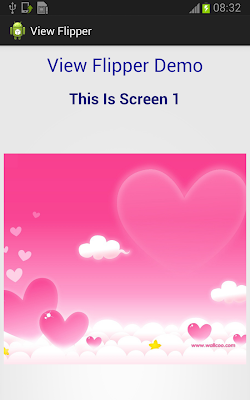






No comments :
Post a Comment