Populate ListView with Custom Adapter
ListView can be populated by ArrayAdapter, Database, ArrayList etc
In this post I will describe how to populate ListView using a Custom Adapter.
ListView with Custom Adapter Example
In this example I have created a listView and populated it with Custom Adapter.
Each of the ListView item contain two views
TextView SMS Sender : to show SMS Sender Number
TextView SMSBody : to show the SMS Body/content
Here the ListView shows the all the SMSes with Sender Number and SMSBody.
What we need to do ..
Create a Custom Adapter
and add/set the adapter to ListView.
Add the following permission in your manifest file to read the SMS..
<uses-permission android:name="android.permission.READ_SMS"/>
<uses-permission android:name="android.permission.WRITE_SMS"/>
listview_activity_main.xml
<LinearLayout xmlns:android="http://schemas.android.com/apk/res/android"
android:layout_width="match_parent"
android:layout_height="match_parent"
android:background="#D1FFFF"
android:orientation="vertical">
<ListView
android:id="@+id/listViewSMS"
android:layout_width="fill_parent"
android:layout_height="fill_parent"
android:dividerHeight="0.1dp"
android:divider="#0000CC"
>
</ListView>
</LinearLayout>
listview_each_item.xml
<?xml version="1.0" encoding="utf-8"?>
<LinearLayout xmlns:android="http://schemas.android.com/apk/res/android"
android:layout_width="match_parent"
android:layout_height="match_parent"
android:orientation="vertical" >
<TextView
android:id="@+id/textViewSMSSender"
android:paddingLeft="2dp"
android:textSize="20dp"
android:textStyle="bold"
android:textColor="#0000FF"
android:layout_width="wrap_content"
android:layout_height="wrap_content"
android:text="TextView" />
<TextView
android:id="@+id/textViewMessageBody"
android:paddingLeft="5dp"
android:textColor="#5C002E"
android:textSize="17dp"
android:layout_width="wrap_content"
android:layout_height="wrap_content"
android:text="TextView" />
</LinearLayout>
</LinearLayout>
ListViewMainActivity.java
public class ListViewMainActivity extends Activity
{
ListView listViewSMS;
Cursor cursor;
SMSListAdapter smsListAdapter;
Context context;
@Override
protected void onCreate(Bundle savedInstanceState)
{
super.onCreate(savedInstanceState);
setContentView(R.layout.listview_activity_main);
context=this;
listViewSMS=(ListView)findViewById(R.id.listViewSMS);
cursor = getContentResolver().query(Uri.parse("content://sms/inbox"), null, null, null, null);
// Create the Adapter
smsListAdapter=new SMSListAdapter(this,cursor);
// Set The Adapter to ListView
listViewSMS.setAdapter(smsListAdapter);
// to handle click event on listView item
listViewSMS.setOnItemClickListener(new OnItemClickListener()
{
public void onItemClick(AdapterView<?> arg0, View v,int position, long arg3)
{
// when user clicks on ListView Item , onItemClick is called
// with position and View of the item which is clicked
// we can use the position parameter to get index of clicked item
TextView textViewSMSSender=(TextView)v.findViewById(R.id.textViewSMSSender);
TextView textViewSMSBody=(TextView)v.findViewById(R.id.textViewMessageBody);
String smsSender=textViewSMSSender.getText().toString();
String smsBody=textViewSMSBody.getText().toString();
// Show The Dialog with Selected SMS
AlertDialog dialog = new AlertDialog.Builder(context).create();
dialog.setTitle("SMS From : "+smsSender);
dialog.setIcon(android.R.drawable.ic_dialog_info);
dialog.setMessage(smsBody);
dialog.setButton(DialogInterface.BUTTON_POSITIVE, "OK",
new DialogInterface.OnClickListener() {
public void onClick(DialogInterface dialog, int which)
{
dialog.dismiss();
return;
}
});
dialog.show();
}
});
}
}
SMSListAdapter.java : The Custom Adapter
public class SMSListAdapter extends BaseAdapter
{
private Context mContext;
Cursor cursor;
public SMSListAdapter(Context context,Cursor cur)
{
super();
mContext=context;
cursor=cur;
}
public int getCount()
{
// return the number of records in cursor
return cursor.getCount();
}
// getView method is called for each item of ListView
public View getView(int position, View view, ViewGroup parent)
{
// inflate the layout for each item of listView
LayoutInflater inflater = (LayoutInflater) mContext.getSystemService(Context.LAYOUT_INFLATER_SERVICE);
view = inflater.inflate(R.layout.listview_each_item, null);
// move the cursor to required position
cursor.moveToPosition(position);
// fetch the sender number and sms body from cursor
String senderNumber=cursor.getString(cursor.getColumnIndex("address"));
String smsBody=cursor.getString(cursor.getColumnIndex("body"));
// get the reference of textViews
TextView textViewConatctNumber=(TextView)view.findViewById(R.id.textViewSMSSender);
TextView textViewSMSBody=(TextView)view.findViewById(R.id.textViewMessageBody);
// Set the Sender number and smsBody to respective TextViews
textViewConatctNumber.setText(senderNumber);
textViewSMSBody.setText(smsBody);
return view;
}
public Object getItem(int position) {
// TODO Auto-generated method stub
return position;
}
public long getItemId(int position) {
// TODO Auto-generated method stub
return position;
}
}
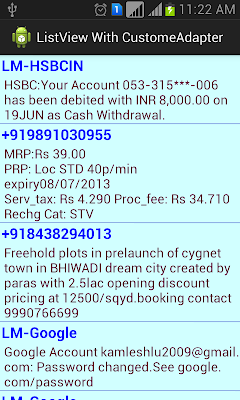






No comments :
Post a Comment