Android TabHost provides a nice way to present multiple thing on a Single Screen. These things are presented by Tabs.
In order to use tabs we need to set 2 things to Tab
1: Tab Indicator : Text to show on Tab, done by setIndicator("Tab Name");
2: TAB Content: The activity that will be opened when user selects/clicks particular tab, done by setContent(activityObject);
<?xml version="1.0" encoding="utf-8"?>
<TabHost xmlns:android="http://schemas.android.com/apk/res/android"
android:layout_width="fill_parent"
android:layout_height="fill_parent"
android:id="@android:id/tabhost">
<LinearLayout
android:id="@+id/LinearLayout01"
android:orientation="vertical"
android:layout_height="fill_parent"
android:layout_width="fill_parent">
<TabWidget
android:id="@android:id/tabs"
android:layout_height="wrap_content"
android:layout_width="fill_parent">
</TabWidget>
<FrameLayout
android:id="@android:id/tabcontent"
android:layout_height="fill_parent"
android:layout_width="fill_parent">
</FrameLayout>
</LinearLayout>
</TabHost>
public class MainActivity extends TabActivity
{
/** Called when the activity is first created. */
@Override
public void onCreate(Bundle savedInstanceState)
{
super.onCreate(savedInstanceState);
setContentView(R.layout.main);
// create the TabHost that will contain the Tabs
TabHost tabHost = (TabHost)findViewById(android.R.id.tabhost);
TabSpec tab1 = tabHost.newTabSpec("First Tab");
TabSpec tab2 = tabHost.newTabSpec("Second Tab");
TabSpec tab3 = tabHost.newTabSpec("Third tab");
// Set the Tab name and Activity
// that will be opened when particular Tab will be selected
tab1.setIndicator("Tab1");
tab1.setContent(new Intent(this,Tab1Activity.class));
tab2.setIndicator("Tab2");
tab2.setContent(new Intent(this,Tab2Activity.class));
tab3.setIndicator("Tab3");
tab3.setContent(new Intent(this,Tab3Activity.class));
/** Add the tabs to the TabHost to display. */
tabHost.addTab(tab1);
tabHost.addTab(tab2);
tabHost.addTab(tab3);
}
}
Tab1Activity.java
public class Tab1Activity extends Activity
{
@Override
public void onCreate(Bundle savedInstanceState)
{
super.onCreate(savedInstanceState);
TextView tv=new TextView(this);
tv.setTextSize(25);
tv.setGravity(Gravity.CENTER_VERTICAL);
tv.setText("This Is Tab1 Activity");
setContentView(tv);
}
}
Tab2Activity.java
public class Tab2Activity extends Activity
{
@Override
public void onCreate(Bundle savedInstanceState)
{
super.onCreate(savedInstanceState);
TextView tv=new TextView(this);
tv.setTextSize(25);
tv.setGravity(Gravity.CENTER_VERTICAL);
tv.setText("This Is Tab2 Activity");
setContentView(tv);
}
}
Tab3Activity.java
public class Tab3Activity extends Activity
{
@Override
public void onCreate(Bundle savedInstanceState)
{
super.onCreate(savedInstanceState);
TextView tv=new TextView(this);
tv.setTextSize(25);
tv.setGravity(Gravity.CENTER_VERTICAL);
tv.setText("This Is Tab3 Activity");
setContentView(tv);
}
}
In order to use tabs we need to set 2 things to Tab
1: Tab Indicator : Text to show on Tab, done by setIndicator("Tab Name");
2: TAB Content: The activity that will be opened when user selects/clicks particular tab, done by setContent(activityObject);
main.xml
<?xml version="1.0" encoding="utf-8"?>
<TabHost xmlns:android="http://schemas.android.com/apk/res/android"
android:layout_width="fill_parent"
android:layout_height="fill_parent"
android:id="@android:id/tabhost">
<LinearLayout
android:id="@+id/LinearLayout01"
android:orientation="vertical"
android:layout_height="fill_parent"
android:layout_width="fill_parent">
<TabWidget
android:id="@android:id/tabs"
android:layout_height="wrap_content"
android:layout_width="fill_parent">
</TabWidget>
<FrameLayout
android:id="@android:id/tabcontent"
android:layout_height="fill_parent"
android:layout_width="fill_parent">
</FrameLayout>
</LinearLayout>
</TabHost>
TabActivity.java
public class MainActivity extends TabActivity
{
/** Called when the activity is first created. */
@Override
public void onCreate(Bundle savedInstanceState)
{
super.onCreate(savedInstanceState);
setContentView(R.layout.main);
// create the TabHost that will contain the Tabs
TabHost tabHost = (TabHost)findViewById(android.R.id.tabhost);
TabSpec tab1 = tabHost.newTabSpec("First Tab");
TabSpec tab2 = tabHost.newTabSpec("Second Tab");
TabSpec tab3 = tabHost.newTabSpec("Third tab");
// Set the Tab name and Activity
// that will be opened when particular Tab will be selected
tab1.setIndicator("Tab1");
tab1.setContent(new Intent(this,Tab1Activity.class));
tab2.setIndicator("Tab2");
tab2.setContent(new Intent(this,Tab2Activity.class));
tab3.setIndicator("Tab3");
tab3.setContent(new Intent(this,Tab3Activity.class));
/** Add the tabs to the TabHost to display. */
tabHost.addTab(tab1);
tabHost.addTab(tab2);
tabHost.addTab(tab3);
}
}
Tab1Activity.java
public class Tab1Activity extends Activity
{
@Override
public void onCreate(Bundle savedInstanceState)
{
super.onCreate(savedInstanceState);
TextView tv=new TextView(this);
tv.setTextSize(25);
tv.setGravity(Gravity.CENTER_VERTICAL);
tv.setText("This Is Tab1 Activity");
setContentView(tv);
}
}
Tab2Activity.java
public class Tab2Activity extends Activity
{
@Override
public void onCreate(Bundle savedInstanceState)
{
super.onCreate(savedInstanceState);
TextView tv=new TextView(this);
tv.setTextSize(25);
tv.setGravity(Gravity.CENTER_VERTICAL);
tv.setText("This Is Tab2 Activity");
setContentView(tv);
}
}
Tab3Activity.java
public class Tab3Activity extends Activity
{
@Override
public void onCreate(Bundle savedInstanceState)
{
super.onCreate(savedInstanceState);
TextView tv=new TextView(this);
tv.setTextSize(25);
tv.setGravity(Gravity.CENTER_VERTICAL);
tv.setText("This Is Tab3 Activity");
setContentView(tv);
}
}
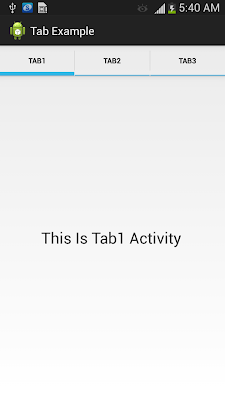






No comments :
Post a Comment